
Render 4 or 8 Direction Animated Sprites from Blender Tutorial
A downloadable tool
See github link below for the python script to help automated your rendering pipeline of 4 or 8 direction sprites inside of Blender. Make sure to select the object with the animations, update the script with the names of the actions / animations you would like to have rendered and the output location. See the video below for more information on the process. I walk through an example using a model from mixamo.com with an idle, run, and dying animation.
YouTube:
Consider subscribing or supporting my on Patreon if you enjoy my content! http://bit.ly/PatreonFoozleCC
Blender python script:
https://github.com/FoozleCC/blender_scripts/blob/main/render_8_direction_sprites
Example Output:
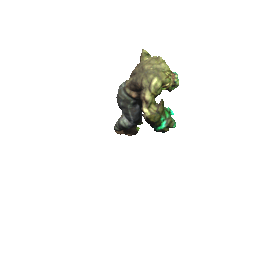
Example Normals if needed:
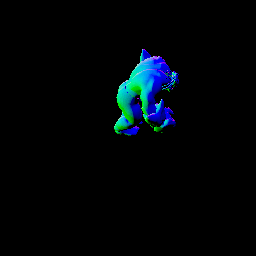
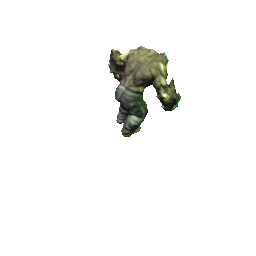
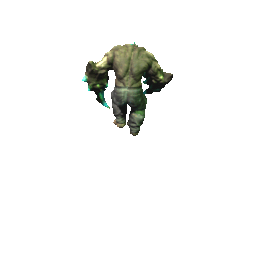

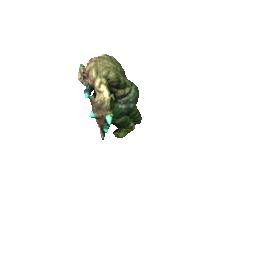
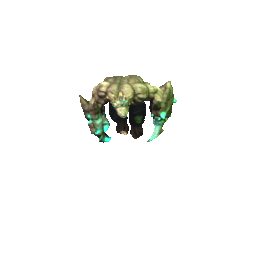
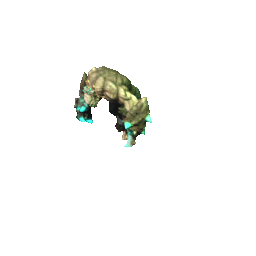
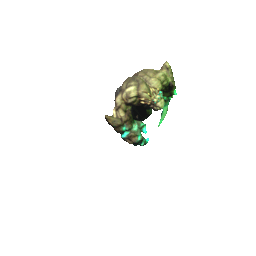
---
Foozle
Download
Click download now to get access to the following files:
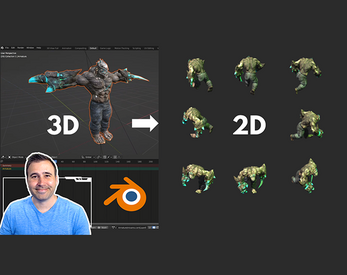
Comments
Log in with itch.io to leave a comment.
Is it possible to run this script from the command line?
I want to try later, looks great!
Added 1.1 to support normals export!
Requires "Normal" to be enabled under the properties tab -> View layer -> Passes -> Data -> Normal.
Then in the compositing window, you need to add a File Output node and connect the normal from the rendered layer to the File Output node.
Select the File Output node and change the label to 'Normal'. This will let us find and edit the output path which we will set dynamically with the python script.
The above is already done in the downloadable blend file.
Cheers
Foozle
Nice work, the final result looks great. Optional idea - add accurate rendered transparent shadow.